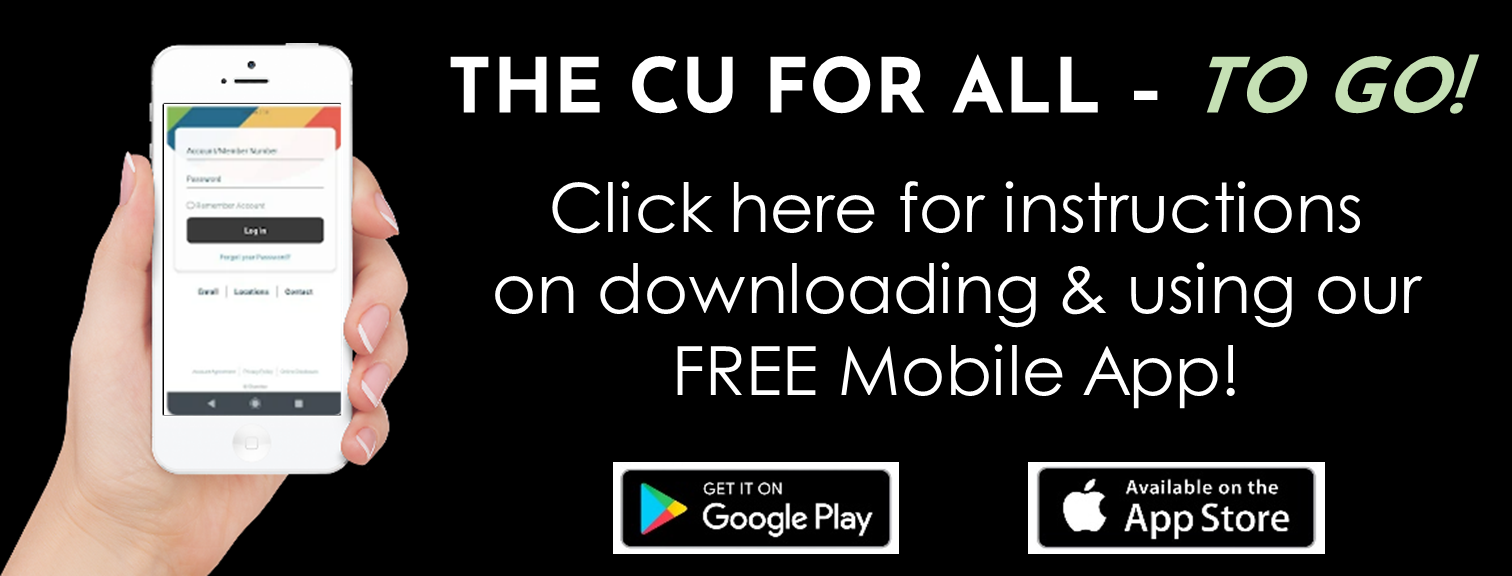Mobile Wallet - sometimes called Digital Wallet - are a way to pay for things in person or online from your smartphone, tablet or smartwatch. They eliminate having to carry your credit, debit and even gift cards with you!
Many choose to utilize Mobile Wallets because they are extremely convenient and because offer an additional level of safety and security.
To set up your Mobile Wallet
First, locate the wallet app on your smartphone—most are already installed. If the app is not pre-installed on your phone, visit Google Play Store or the Apple App Store - depending on the type of smart phone you have.
You'll then need to enter your information, card information and choose your preferences.
The application allows you to store multiple cards and to set your default payment method.
Your Digital Wallet can’t be used for a payment without your authentication.
USING MOBILE WALLET
From your device
When using your smartphone, tablet or smartwatch, there is usually a one or two prompt payment prompt. You may need to enter the three-digit security code from the back of your card to confirm payment so it helps to have that number memorized.
At retail locations
You can simply hold your phone over the point-of-sale system wherever you see the contactless symbol.
From Apps
When making a purchase through a third-party app - like food delivery or ride share - you can opt to use your mobile wallet here, as well, if you prefer not to save payment info inside the app.