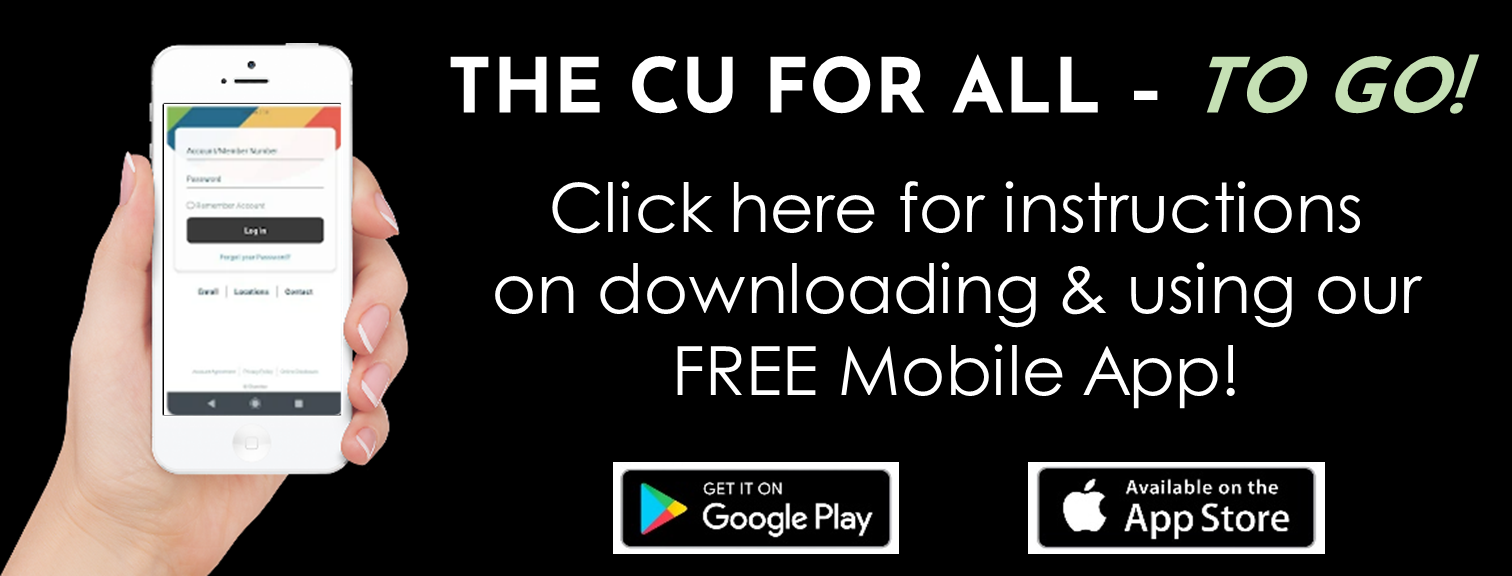With Remote Deposit Capture you can deposit checks right from your home or business!
Here's how:
1) Endorse the check with 'For Remote Deposit only at The Credit Union For All'.
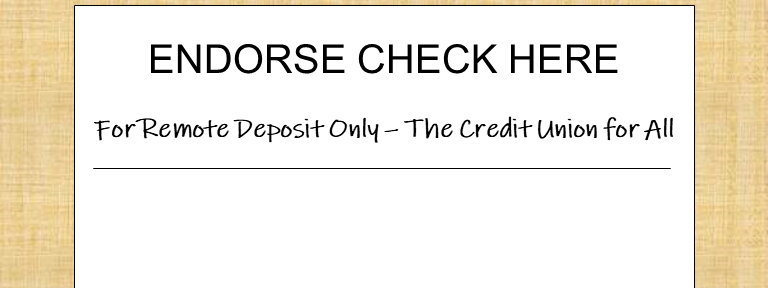
2) Log into your The Credit Union For All account from your phone or tablet via the mobile app.
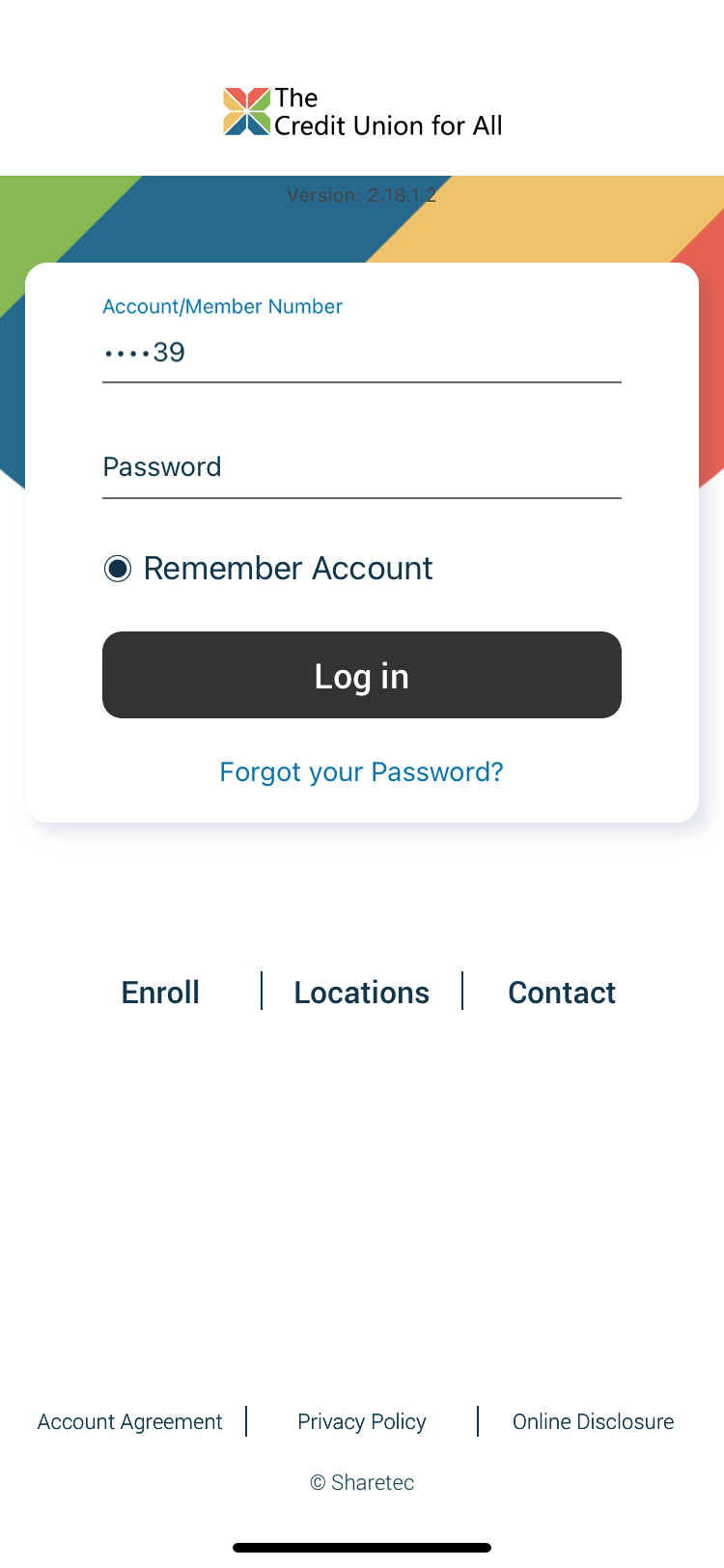
3) Select Deposit.
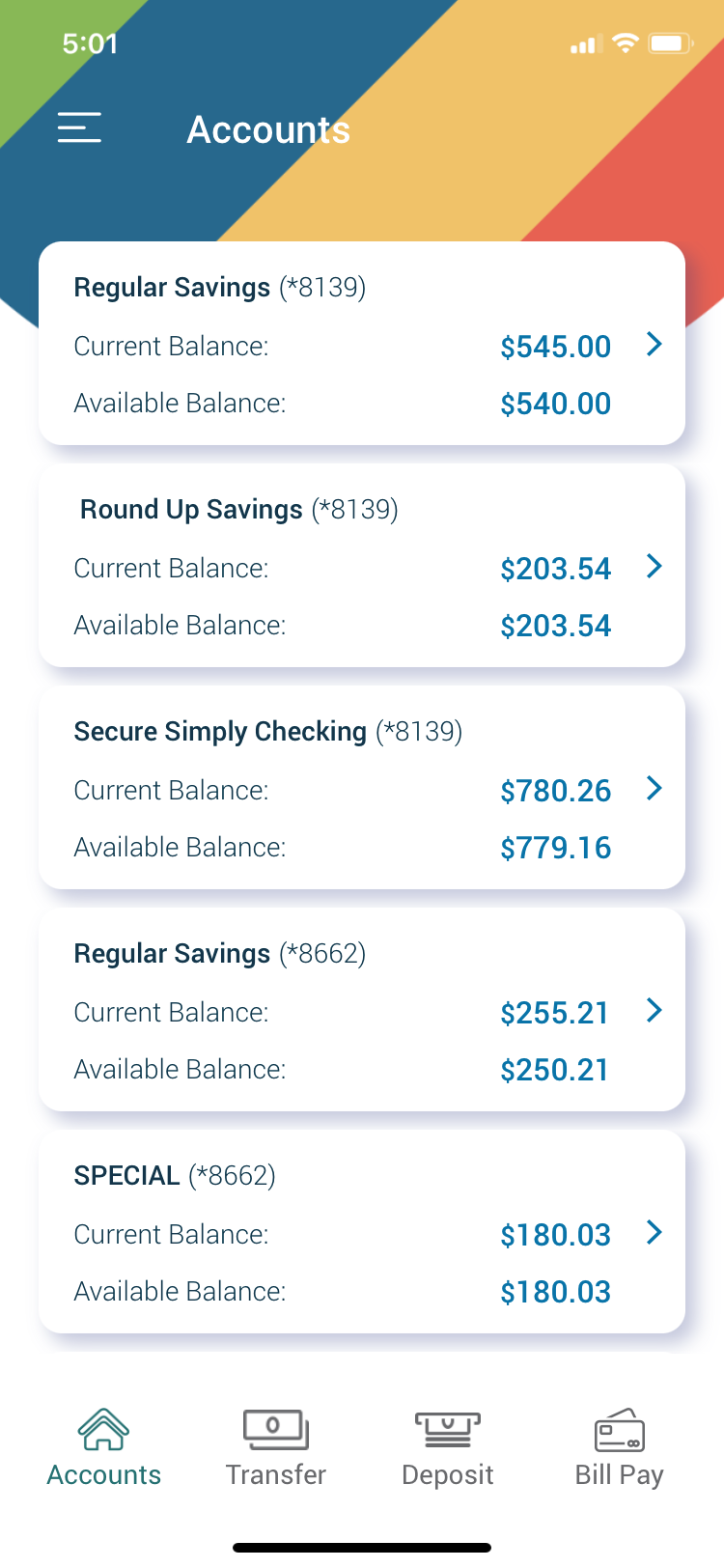
4) Choose which account you would like to deposit the check into.
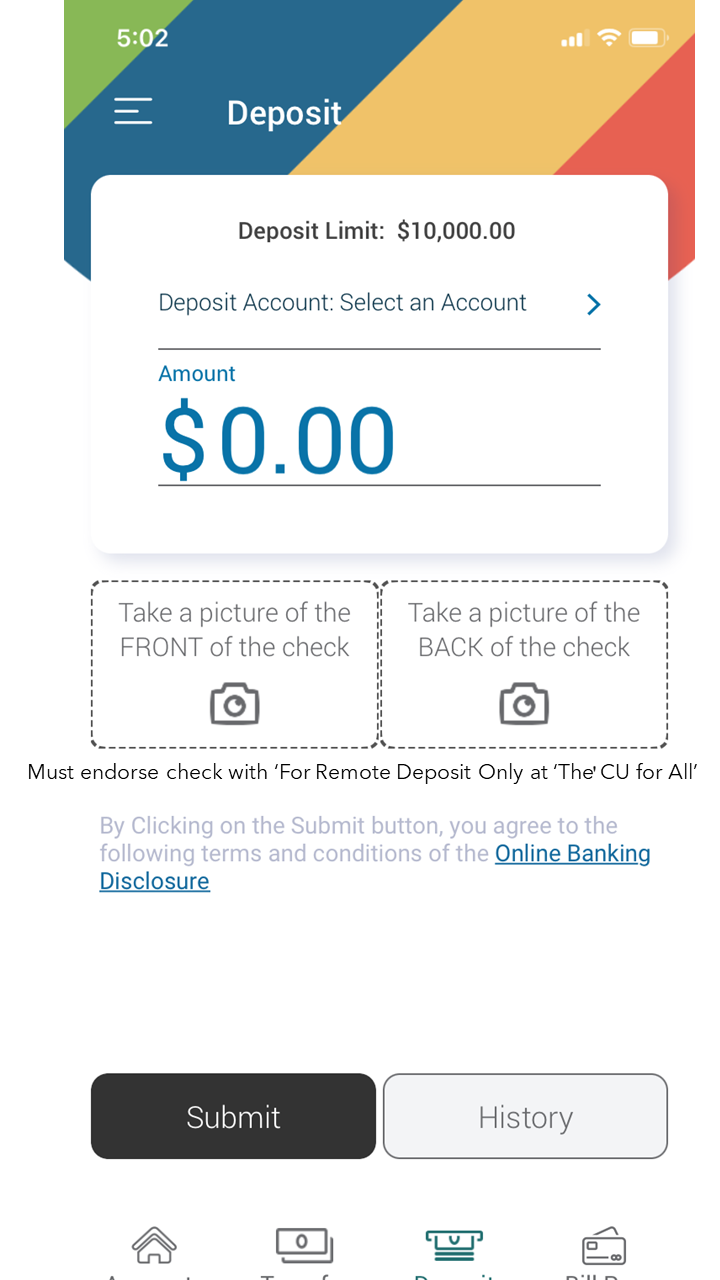
5) Enter the exact amount of the check.
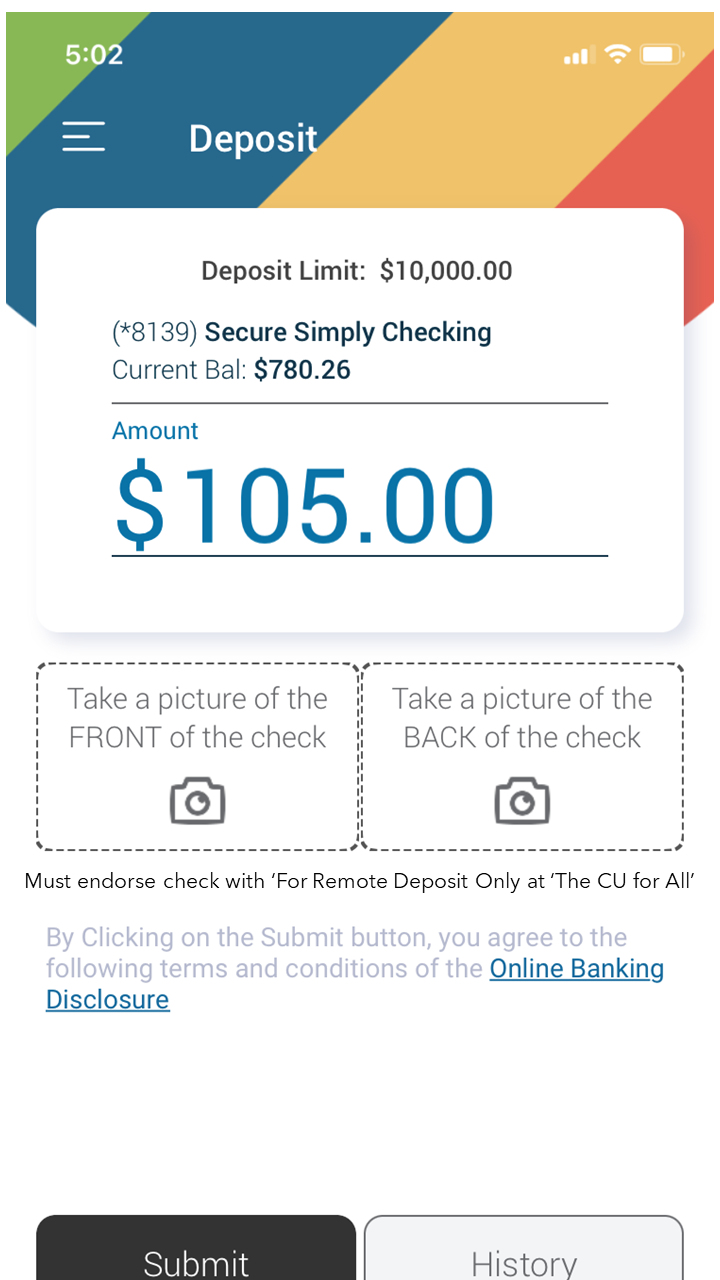
5) Snap a clear picture of the front of the check.
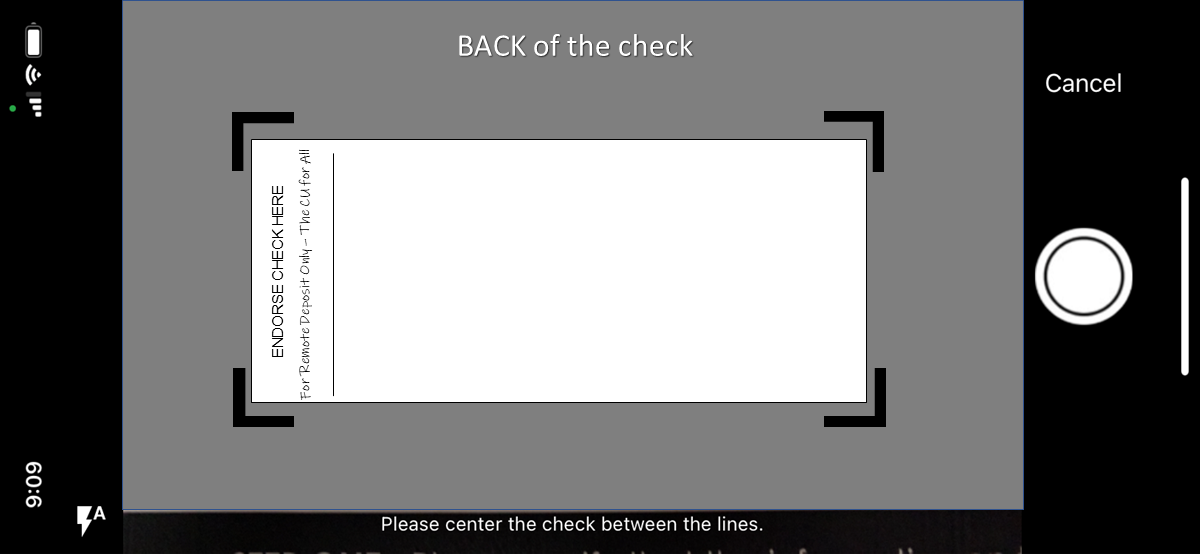
Is it a good, clear picture of the entire front? If not, hit 'retake'. If so, hit 'use'.
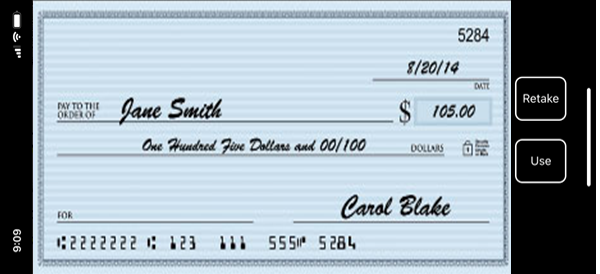
6) Snap a clear picture of the entire back of the check. (Did you endorse it as instructed in Step 1?)
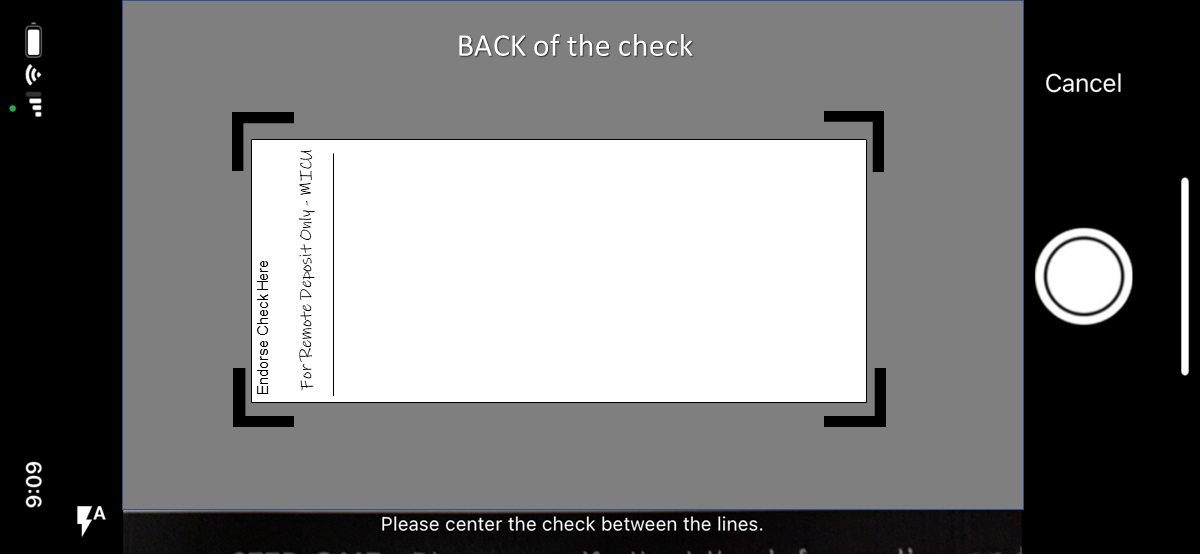
Is it a good picture of the entire back? If not, hit 'retake'. If so, hit 'use'.
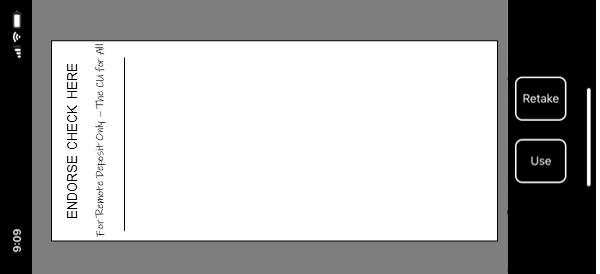
7) Click 'submit'.
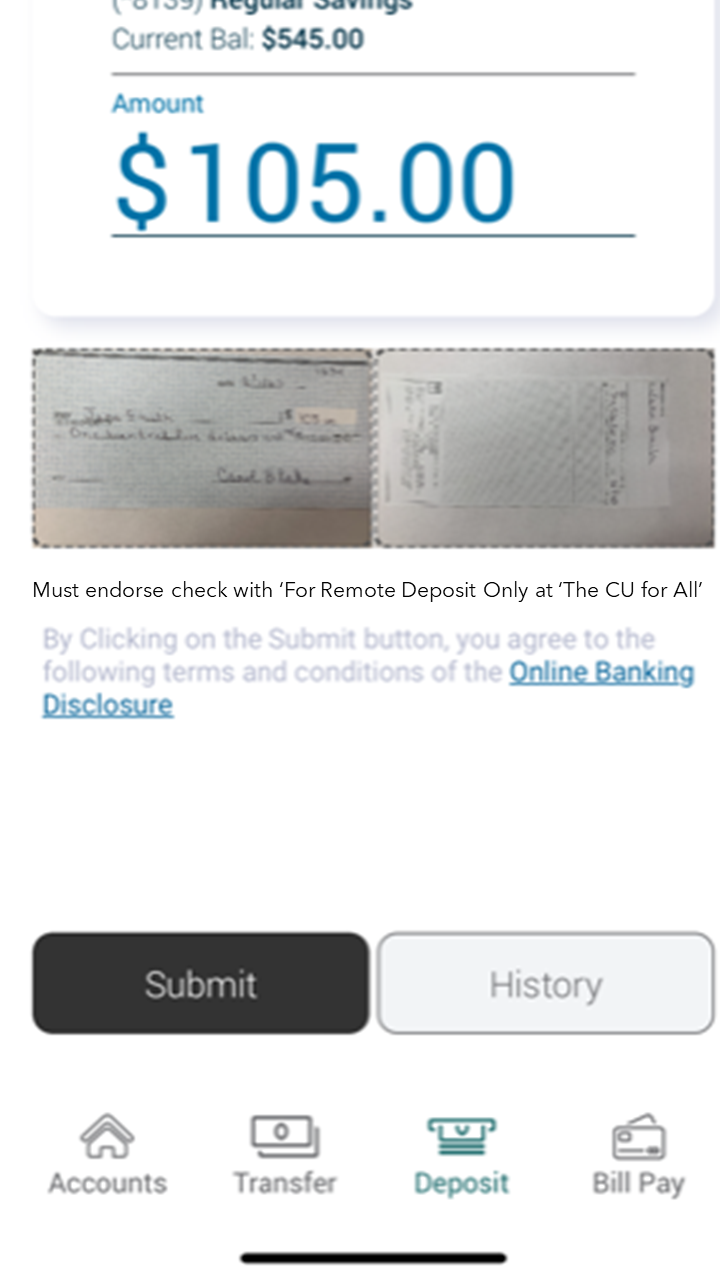
That's it!
How easy was that?
Once reviewed and accepted, the check will be deposited into your designated The Credit Union for All account.